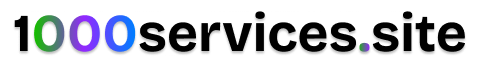When it comes to starting a blog, you might find yourself choosing between various platforms. Two popular options are Pico and WordPress, each with its own unique advantages. While both are great tools for blogging, they cater to different types of users and goals. In this post, we’ll explore the main differences between Pico and WordPress to help you decide which one suits your blogging needs best.
1. Overview of Pico and WordPress
- WordPress: Known for its flexibility and user-friendliness, WordPress is the most popular content management system (CMS) on the web. It powers over 40% of all websites and offers a vast range of themes, plugins, and customization options.
- Pico: Pico is a minimalist CMS that offers a lightweight, flat-file approach. Unlike WordPress, it doesn’t use a database, which makes it simpler and faster in certain cases. Pico is designed for developers and users comfortable with code, focusing on simplicity, speed, and low server resource usage.
2. Ease of Use
- WordPress: Ideal for beginners and non-technical users, WordPress has a highly intuitive interface. You can manage your content with ease, thanks to its WYSIWYG (What You See Is What You Get) editor, visual theme customization, and drag-and-drop plugins.
- Pico: For those who prefer coding, Pico is straightforward and efficient. However, it lacks a graphical user interface (GUI) for editing, so you’ll need to write content in Markdown files and place them in designated folders on the server. If you’re comfortable with basic coding and Markdown, Pico can be refreshingly simple, but it’s less accessible to beginners.
3. Customization and Flexibility
- WordPress: Known for extensive customization, WordPress offers thousands of themes and plugins. You can add almost any feature you can think of—from SEO tools to e-commerce functionality—without having to code. This makes WordPress a powerful platform for bloggers who want complete control over their site’s look and functionality.
- Pico: While Pico is highly customizable if you’re familiar with code, it doesn’t have the same level of themes and plugins as WordPress. For developers who don’t mind working with code, Pico offers the freedom to build custom designs and functionalities but requires technical expertise.
4. Performance and Speed
- WordPress: With its powerful features, WordPress can sometimes be resource-intensive. Sites can become slower if they rely heavily on plugins or if they’re hosted on low-performance servers. However, with proper optimization, caching, and good hosting, WordPress sites can perform quite well.
- Pico: Thanks to its flat-file system and lightweight nature, Pico tends to be faster right out of the box. Without a database, the CMS is highly efficient, making it ideal for small, straightforward blogs that don’t require complex features. This speed makes Pico attractive for users focused on delivering quick-loading, content-focused sites.
5. SEO Capabilities
- WordPress: WordPress is well-suited for SEO. With plugins like Yoast and Rank Math, you get comprehensive tools to help optimize your posts and improve visibility on search engines.
- Pico: Pico doesn’t have built-in SEO plugins, but you can still optimize it by editing the metadata manually. For users comfortable with technical SEO practices, Pico can be optimized well enough, but it won’t match WordPress’s ease in this area.
6. Community and Support
- WordPress: With a vast community, WordPress offers extensive resources, from forums to tutorials and professional support options. This makes it easy to find answers to almost any question.
- Pico: Pico has a smaller community, which may limit support options. You’ll mostly find resources on GitHub and developer forums, which are best suited for those with coding experience.
7. Cost
- WordPress: WordPress itself is free, but you’ll need to pay for hosting, themes, and certain plugins if you want premium options. For full control and scalability, WordPress can be budget-friendly, but costs can increase depending on your needs.
- Pico: Pico is also free and works on basic, low-cost hosting. You’ll likely spend less on hosting than with WordPress since Pico uses fewer resources. However, keep in mind that advanced customization might require developer time, which could add to the cost.
Which One Should You Choose?
- Choose WordPress if you want a feature-rich blog, prioritize ease of use, need extensive customization, and prefer a large community for support. WordPress is perfect for bloggers who need flexibility, advanced SEO tools, and the ability to scale their website over time.
- Choose Pico if you’re comfortable with coding, value simplicity and speed, and don’t need complex features. Pico is an excellent choice for minimalist blogs where performance is key, and it’s perfect for developers who want full control over their site’s setup.