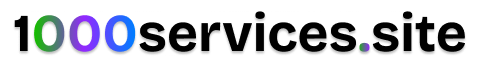Creating a WordPress website is a fantastic way to establish an online presence, whether it’s for a personal blog, a small business, or a portfolio. However, without the right knowledge, it’s easy to fall into common traps that can harm your website’s performance, security, and user experience. In this post, we’ll explore some of the most common mistakes people make when creating their own WordPress websites and provide guidance on how to avoid them.
1. Choosing the Wrong Hosting Provider
One of the biggest foundational mistakes is selecting an unreliable or underpowered hosting provider. Poor-quality hosting can lead to slow loading times, downtime, and limited resources, all of which impact user experience and SEO.
Tip: Opt for a reputable WordPress-focused hosting provider with good reviews. Even though quality hosting might cost more, it can save you time, frustration, and money in the long run.
2. Not Using a Child Theme
Many beginners jump into customizing their theme without setting up a child theme. This becomes a problem when the theme updates, as it overwrites your customizations.
Solution: Always create a child theme before making any changes to the theme files. This way, you retain your customizations even when the main theme is updated.
3. Ignoring Security Best Practices
Security is essential for any website, yet it’s often overlooked. Common mistakes include using the default “admin” username, weak passwords, and skipping security plugins.
Recommendation: Use a unique username, strong passwords, and install a security plugin like Wordfence or Sucuri to add an extra layer of protection to your site.
4. Overloading with Plugins
Plugins are one of WordPress’s greatest strengths, but overloading your site with too many plugins can slow it down, create security vulnerabilities, and even lead to plugin conflicts.
Best Practice: Only install the plugins you truly need. Look for plugins that provide multiple functions, and ensure they are from reputable developers.
5. Neglecting SEO
SEO (Search Engine Optimization) is essential for driving organic traffic to your website. Many people skip basic SEO practices, which limits their site’s visibility in search engines.
Quick Fix: Install an SEO plugin like Yoast SEO or Rank Math to guide you through optimizing each page and post. Be mindful of using keywords, creating unique titles, and writing meta descriptions.
6. Not Optimizing Images
Large, uncompressed images can significantly slow down your website, resulting in a poor user experience and potentially lower search engine rankings.
How to Avoid This: Use image optimization plugins like Smush or TinyPNG. These plugins compress your images without sacrificing quality, which reduces load times and enhances performance.
7. Skipping Regular Backups
A backup can save you from a significant headache if your site experiences an issue or is hacked. Unfortunately, many website owners forget to set up regular backups.
Simple Solution: Use a plugin like UpdraftPlus to automate backups. Regular backups mean you can restore your site quickly if something goes wrong.
8. Poor Mobile Optimization
With more people accessing websites on their mobile devices, mobile optimization is crucial. However, many themes or customizations don’t always translate well to smaller screens.
Tip: Use responsive themes and test your site on multiple devices to ensure it displays well. Tools like Google’s Mobile-Friendly Test can also help.
9. Ignoring Analytics
Analytics provide insights into your visitors’ behaviors, allowing you to improve your site over time. Without analytics, you’re essentially flying blind.
Pro Tip: Set up Google Analytics or another tracking tool right from the start. It helps you understand what’s working and what isn’t, so you can make data-driven decisions.
10. Weak Content and Design Structure
A clear structure and easy navigation are crucial for user experience. Inconsistent branding, messy layouts, and poorly organized content can confuse and frustrate visitors.
Solution: Plan out your site’s layout and content structure. Consider user experience, and keep the design clean and consistent.
11. Not Setting Up Permalinks Correctly
WordPress defaults to a URL structure that isn’t SEO-friendly or user-friendly. This can hurt your site’s search engine rankings and readability.
Quick Fix: Go to Settings > Permalinks in your WordPress dashboard and choose a more readable structure, like “Post Name.” This small change can make a big difference in how people and search engines perceive your URLs.
Final Thoughts
Creating a WordPress website is a straightforward process, but common mistakes can limit its effectiveness. By choosing reliable hosting, securing your site, optimizing for mobile and SEO, and structuring your content well, you set your website up for success. Implementing these best practices from the start will save you time, improve user experience, and enhance your site’s visibility.