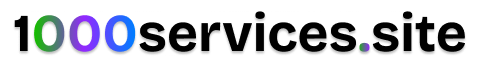A sitemap is an essential tool for improving your website’s visibility in search engines. It provides a structured list of all your site’s pages, helping search engines like Google understand the content and organization of your site. If you’re using Google Sites, you can add a sitemap to enhance your site’s SEO and ensure that search engines crawl your pages effectively. Here’s a step-by-step guide to adding a sitemap to your Google Site.
Step 1: Create a Sitemap
Although Google Sites doesn’t automatically generate a sitemap for you, you can create one manually or use online tools to generate an XML sitemap. If your site is relatively simple, you may be able to manually list the URLs of each page. For larger sites, consider using a free online generator like XML-sitemaps.com to automatically create a sitemap file.
Step 2: Save Your Sitemap File
Once your sitemap is generated, save it as an XML file (e.g., sitemap.xml). If you’re using a generator, it will likely provide you with a downloadable XML file. Be sure to review the file to ensure it includes all important pages on your Google Site.
Step 3: Upload the Sitemap to Google Search Console
- Log in to Google Search Console: Visit Google Search Console and log in with the Google account you used to create your site.
- Add Your Site: If you haven’t already added your Google Site to Search Console, do so by clicking on “Add Property” and entering your site’s URL.
- Open the Sitemaps Section: In the Search Console dashboard, navigate to Index > Sitemaps.
- Submit Your Sitemap: Enter the URL where your sitemap is hosted, or upload the
sitemap.xmlfile. For example, if your sitemap is hosted athttps://your-site-url.com/sitemap.xml, enter this URL and click “Submit.”
Step 4: Verify and Monitor Your Sitemap Submission
After submitting your sitemap, Google Search Console will display a confirmation message. Google will then begin crawling your site according to the URLs in your sitemap. You can monitor your sitemap’s status and view any indexing issues directly in Search Console.
Why Add a Sitemap?
Adding a sitemap to your Google Site can help ensure that all pages, including new and updated ones, are discovered by Google. This can boost your site’s SEO, improve indexing, and enhance visibility for users searching for relevant content.
Conclusion
While Google Sites doesn’t have a built-in sitemap feature, you can still create and submit a sitemap to Google Search Console by following these steps. This small effort can make a big difference in how easily users find your content in search results.