Drag and Drop Interfaces – Seamlessly Implement Interactive Drag-and-Drop Functionality
300 $
Create Interactive User Experiences with Custom Drag and Drop Interfaces
Drag and drop functionality offers users an intuitive and interactive way to engage with your web applications. My Drag and Drop Interfaces service allows you to seamlessly integrate custom drag-and-drop functionality into your website or web app, making it easier for users to organize content, upload files, rearrange elements, and much more.
Drag-and-drop interfaces are perfect for e-commerce platforms, content management systems, dashboards, and applications where users need to easily manipulate data. Using modern technologies like JavaScript, HTML5 APIs, and libraries such as React DnD or SortableJS, I build responsive, cross-browser compatible drag-and-drop systems that enhance user engagement. Whether you’re building an interactive to-do list, an e-commerce site with custom product layouts, or a file management system, my service provides flexible and powerful drag-and-drop solutions.
What’s Included in My Drag and Drop Interfaces Service?
- Custom Drag and Drop Implementation: I design and implement drag-and-drop functionality tailored to your website or app. This includes file upload systems, rearrangeable lists, and customizable UI components that improve the overall user experience.
- Responsive and Cross-Browser Compatible: All drag-and-drop interfaces are built to work seamlessly across all devices and platforms, ensuring consistent user experiences on mobile, tablet, and desktop.
- Performance-Optimized and Lightweight: I use optimized code to ensure that the drag-and-drop features do not slow down your website or web app. Performance is crucial, especially for users with slower internet connections or lower-end devices.
- Customizable Drag Elements: Whether you need drag-and-drop for images, text, lists, or complex data structures, I create flexible systems that can be adapted to your exact requirements. These drag-and-drop interactions will be styled according to your brand, ensuring consistency with your website’s look and feel.
- Real-Time Updates and Visual Feedback: I enhance the user experience by providing real-time updates and visual feedback during the drag-and-drop process, such as highlighting drop zones or previewing the element’s new position.
- Integration with Existing Platforms: Whether you’re working on a new project or need to integrate drag-and-drop features into an existing site, I can seamlessly add this functionality without disrupting your current setup. Learn more about drag-and-drop interfaces and their benefits here.
By implementing drag-and-drop interfaces, you’ll offer users a more engaging and efficient way to interact with your website or application, improving usability and satisfaction.
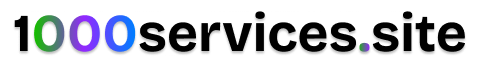

Reviews
There are no reviews yet.